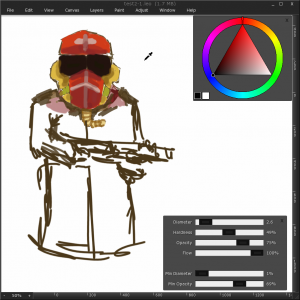Two days ago, Max and I traveled to Gävle to conduct three user-tests on a couple of art school students. Here are my (Henning) observations:
All user tests were conducted in full-screen mode which meant that no user could access the menu bar (this should be changed until next user test so that the menu bar “auto hides” in full-screen mode).
- All participants requested layers (we have layers but no UI for it, yet).
- Although no participants explicitly said so, all of them would have enjoyed a brush-preview when they where adjusting the brush settings.
- All of the participants instantly understood how to use the new color picker (wheel + triangle) and two of the participants loved it more then any other color picker they have ever used.
- All participants seamed to like the new default eraser (its own context plus pressure sensitive diameter).
- Two of the participants complained that the diameter slider was “too sensitive to get the exact diameter you want” and one of them requested being able to enter the diameter numerically from the keyboard (current diameter slider: 207 pixels wide, from 0.5 to 1500 with gamma 2.5).
- Two of the participants did not know what the difference between Flow and Opacity is and could not figure it out even after some testing.
- All of the participants used the Hardness parameter quite a lot.
- Two of the participants requested being able to change the background color (currently possible, but only from the console).
- Two of the participants asked if it would be possible to select and move a portion of the canvas (not currently possible).
- Two of the participants tried to hit the Z key when they were told to zoom (doesn’t work).
- One participant tried to “double click” the space-bar when told to snap the view (doesn’t work).
- None of the participants noticed the “zoom box” at the lower left corner even after they were asked to zoom.
- All participants seamed to like the rotate-canvas-feature and understood how to move the pivot point.
- One of the participants asked “what is the current DPI?” (he knew he was at 100% zoom but he didn’t realize that’s how you are suppose to know the resolution you are at).
- All of the participants loved the draw-straight-line feature but requested more advanced functionality. One of the participants (Kalle) requested being able to draw curves in a similar fashion and told us it’s very important to be able to offset the curve, without changing it, to draw repeating patterns.
- Two of the participants requested being able to get some sort of “A4-paper reference” that just hovered above the canvas.
- None of the participants realized that you could move around the color picker and brush settings window.
- We forgot to test if the user realized that it was possible to pan around the canvas using the rulers.
- One of the participants thought the F key would be more logical for flip-horizontal then the H key.