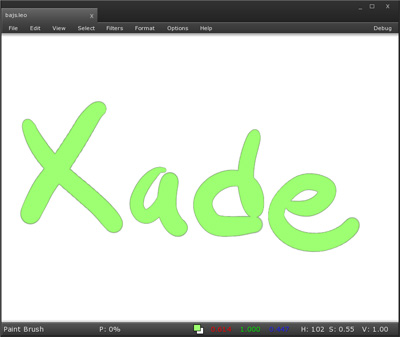A couple of weeks after the last blog post I decided to stop writing this blog, but I think I have changed my mind and will now continue to write it… But maybe not that often…
This is the current look of Xade Leonardo:
(the edges around the xade drawing look bad because of the current flawed implementation of alpha compositing)
Here are some of the features not visible on the above picture:
- You can toggle a Quake style console between the tab strip and the menu.
- Below the status bar you can toggle a Chrome like “download bar” where files that recently have been exported appear which then can be dragged-n-dropped to other applications.
- You can toggle a pie menu that appear centered around the cursor with the most basic features for the current tool.
The UI is, among others, inspired by Chrome, Silo, Quake, Nuke, Mari, Google Docs & Facebook.
The engine code starts to come together for the most basic functionality, but there are probably many more weeks before the more complex stuff is working.
Right now there is only one tool: the paint brush! In the next couple of weeks I will add a few more and my current plan is to add the tools/filters which is the most likely to break the current engine architecture first and save the “easy” ones for last. I will probably implement them in the following order:
- Export tool (should work as a background process for large images).
- Eyedropper (pretty easy, but one of the few tools that needs a round trip to the server).
- Selection tool (very different from all other tools).
- Gaussian blur filter (a good way to stress test the engine in adaptivity and speed).
- Clone tool (probably needs reading and writing to the same snapshot which might be tricky with SMP).
- Smudge tool (needs some kind of sampling from the current snapshot)
- Liquify tool (very different from other tools since it works on polygons instead of pixels).